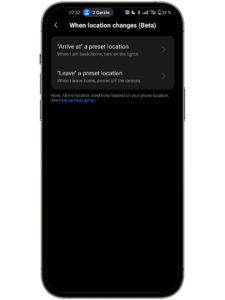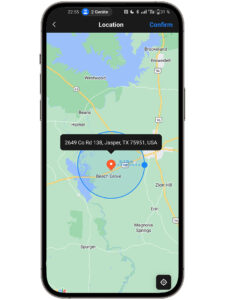The Smart Life App offers an impressive range of features that allow you to enhance the efficiency of your Smart Home. In this step-by-step guide, we will show you how to create a location-based scene to automatically adjust your thermostat depending on whether you or your family members leave the house or return. This ensures your home is always at the perfect temperature without needing manual intervention. This guide is specifically designed for users who have set up their smart home using Smart Life App Products.


For the app to know when all or individual family members have left the house or returned, it’s essential to ensure that location access is enabled on their respective devices.
Open the Smart Life App and go to Settings.
Under Permissions, enable location access.
Repeat this step for each family member that should be part of the location scene.
With this simple step-by-step guide, you can effortlessly integrate your thermostat with the Smart Life App and location-based scenes, optimizing energy savings while ensuring your home is always at the perfect temperature. The Smart Life App offers many possibilities for making your Smart Home more efficient and convenient.
Explore smart-life-app.com for more useful guides and products to enhance your smart home experience. From smart lighting to roller shutter switches and smart plugs, you’ll find everything you need to make your home smarter and more efficient!
More Articles
- 10 Smart Life App Hacks | Tips & Tricks for Your Smart Home
- How to Share Devices or Your Smart Life Account
- Matter: The Future of Smart Home Connectivity with Smart Life App
- Use Smart Life App with Android Auto
- Make ANY Washing Maschine smart with smart sockets
- The New Smart Life App Dashboard
- Location-Based Control with Smart Life App
- Energy Saving Function of Smart Life App
- Wireless Scene Switch with Smart Life App
- Smart Life App Widget
- How to use a smart sensor for your light control